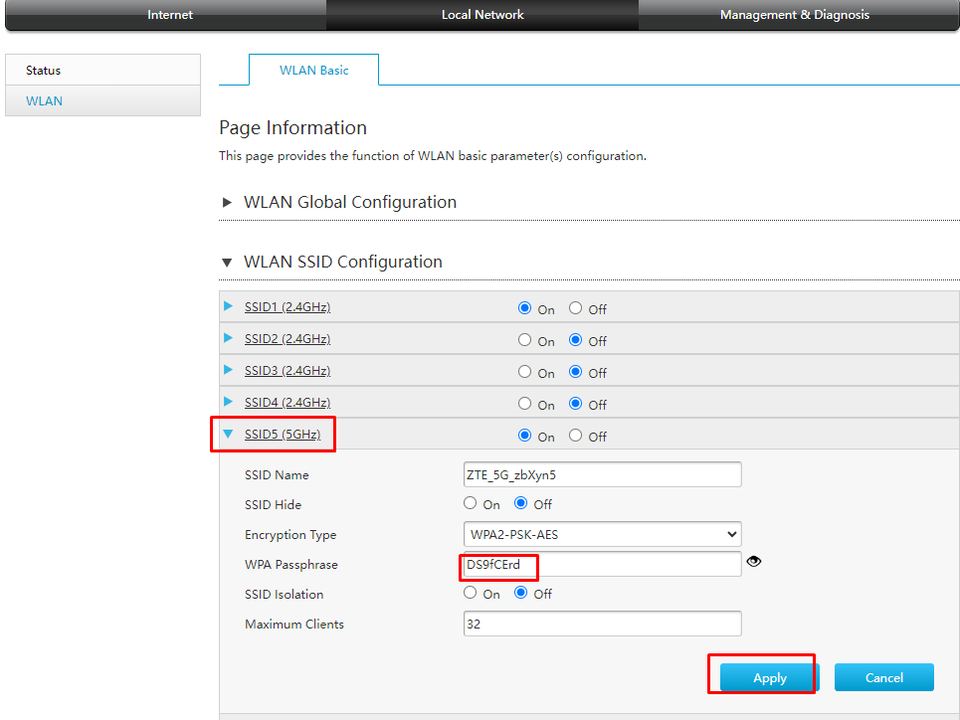📄 ZTE Model ZXHN-F670L
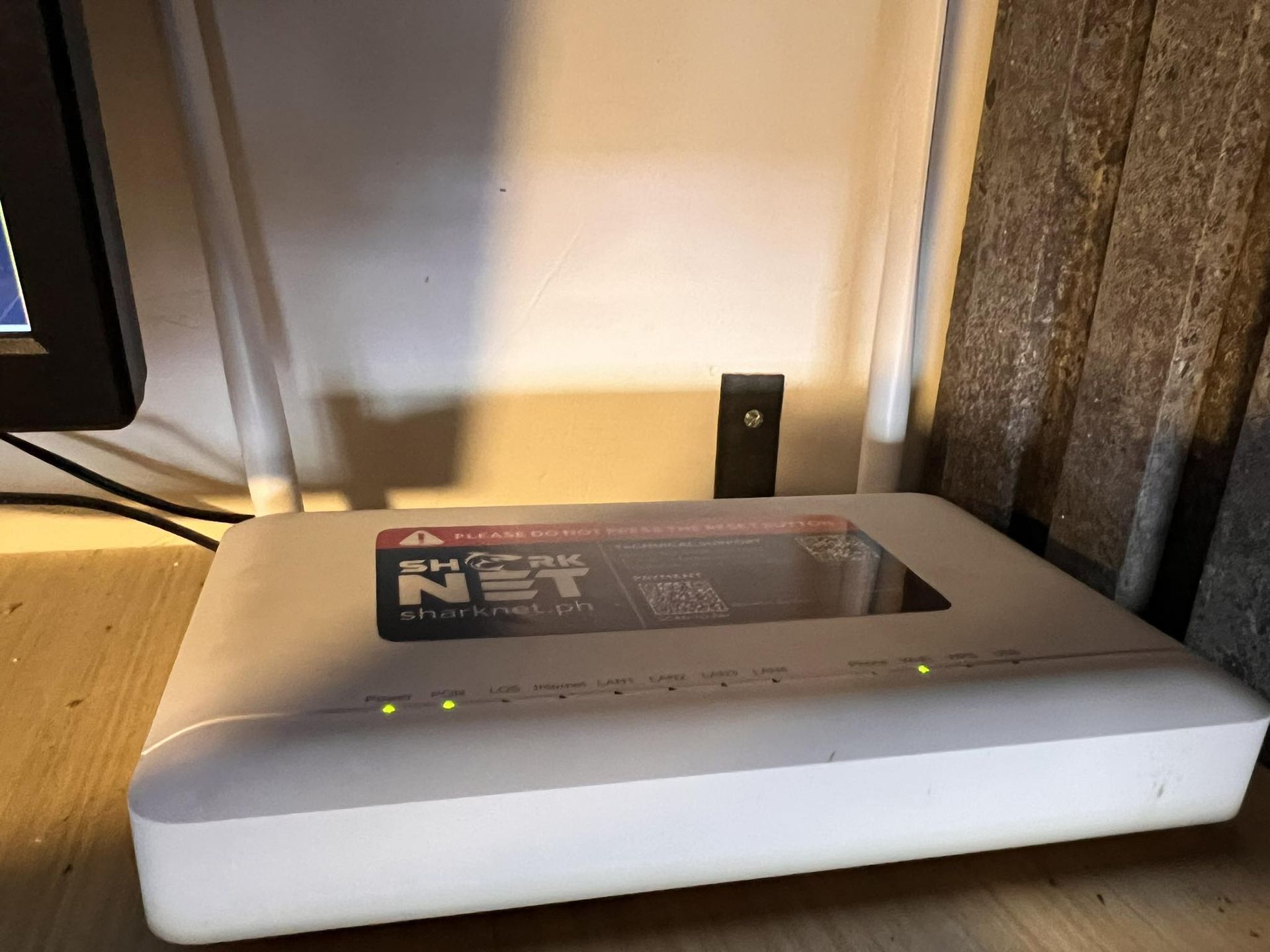
ZTE F670L
1. Open your web browser and navigate to: 192.168.1.1
- Default Username: user
- Default Password: user
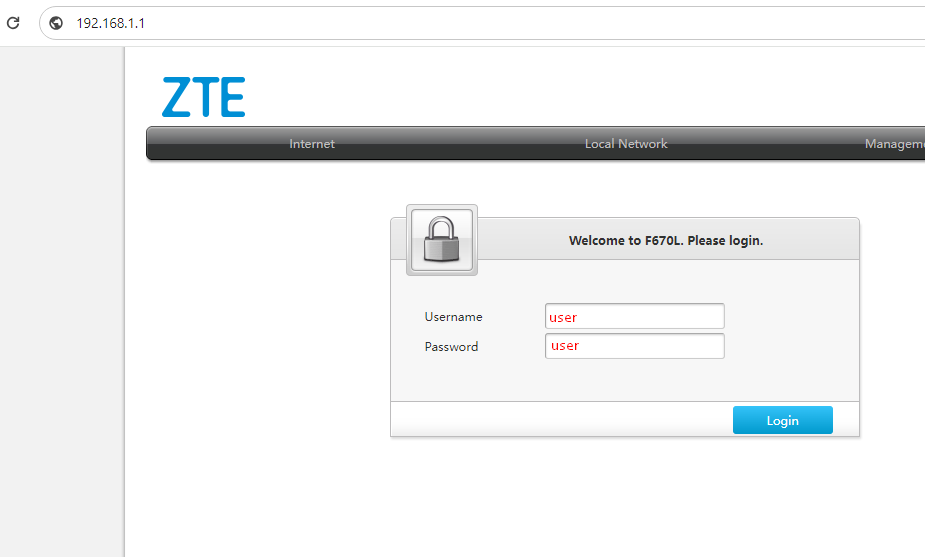
2. Once you successfully log in, go to the Local Network tab.
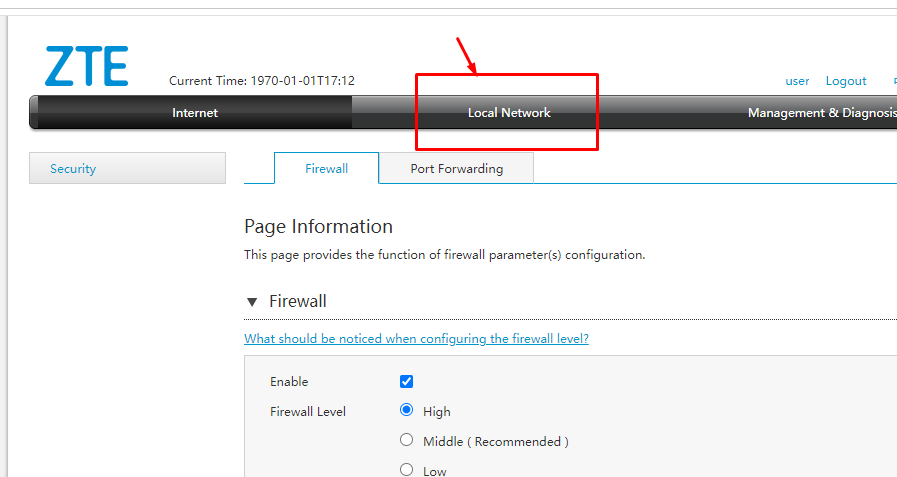
3. Click "WLAN", then WLAN SSID Configuration. Click the arrow beside SSID (2.4Ghz).
Change your password in the WPA Passphrase field.
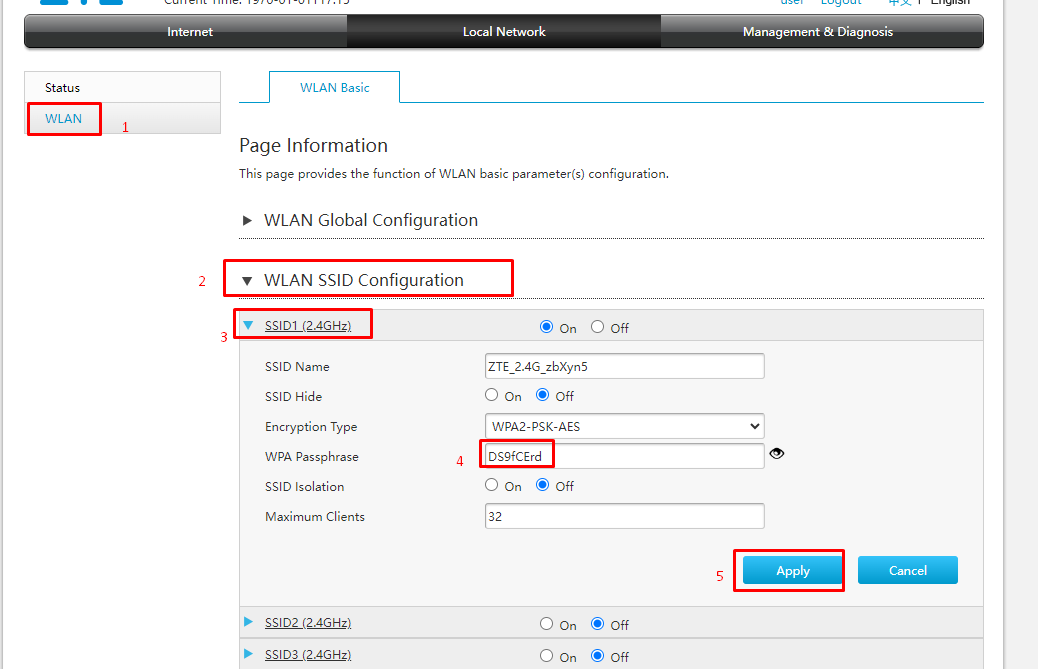
4. Repeat the same steps for SSID5 (5Ghz) and click Apply.