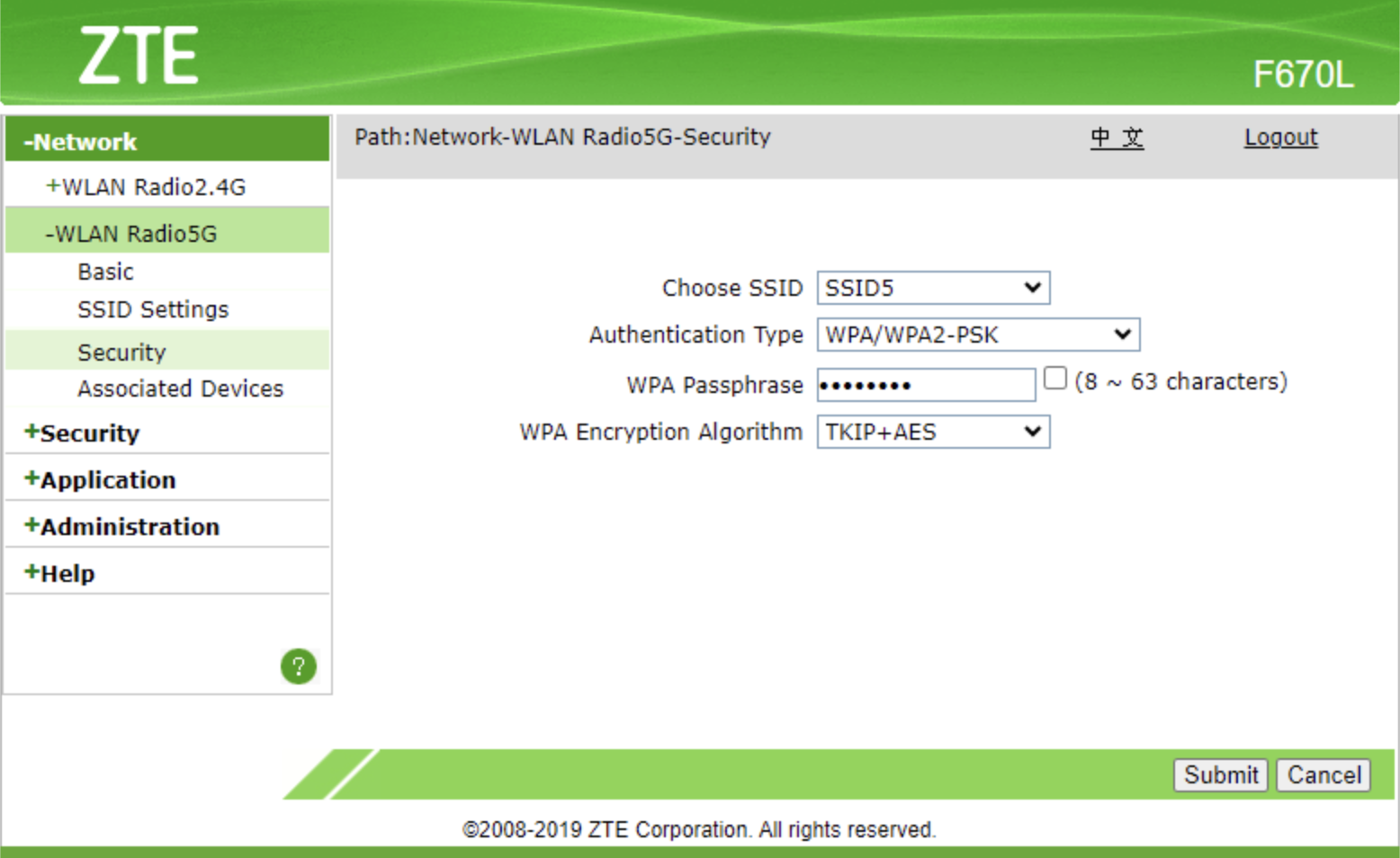📄 ZTE F670L
ZTE F670L
1. Open your web browser and navigate to: 192.168.1.1
- Default Username: user
- Default Password: user
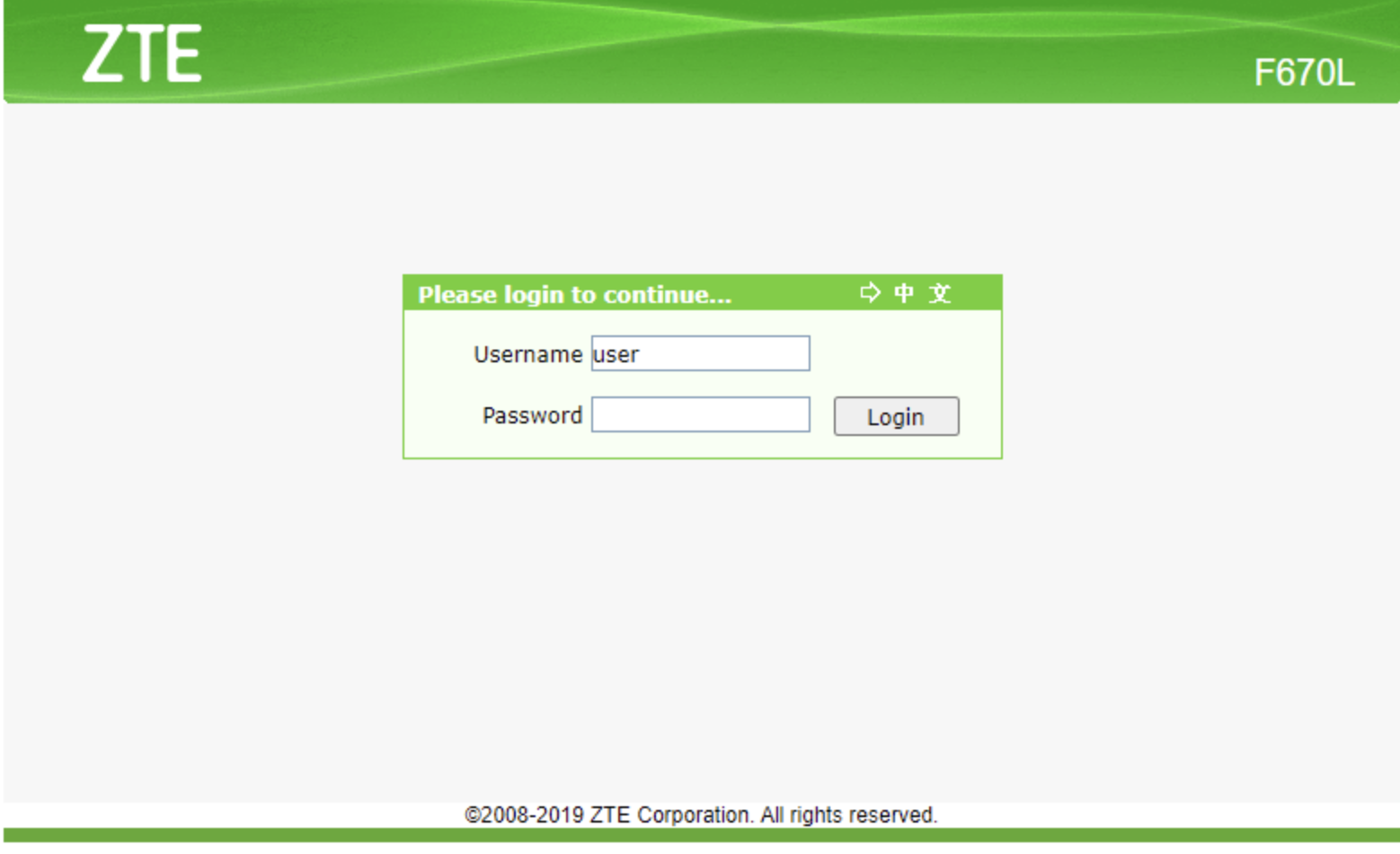
2. Go to Network, select WLAN Radio 2.4G, then go to Security, and modify your WPA PassPhrase
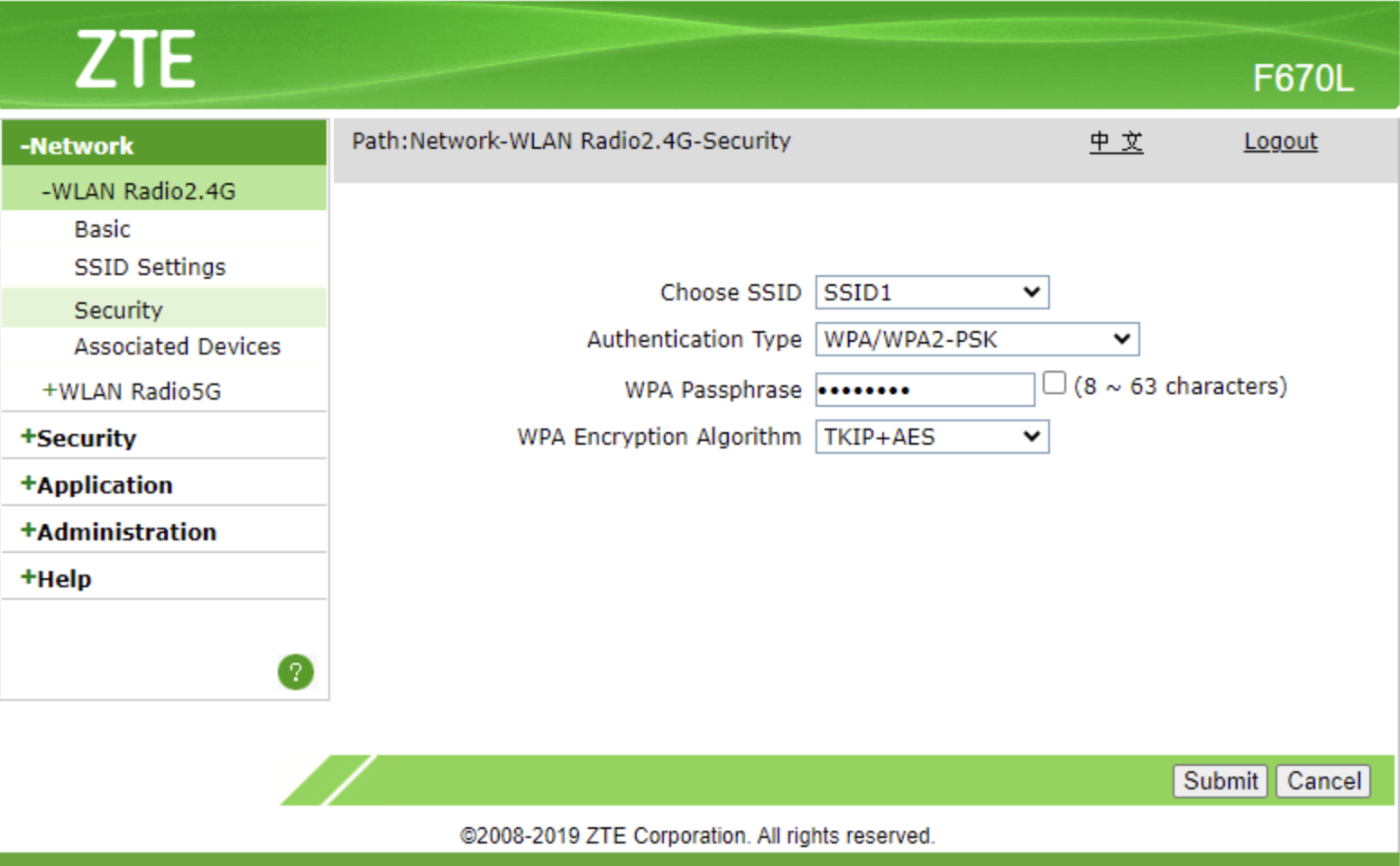
To update the password for the 5G network, navigate to WLAN Radio 5G, select security, and modify the WPA Passphrase