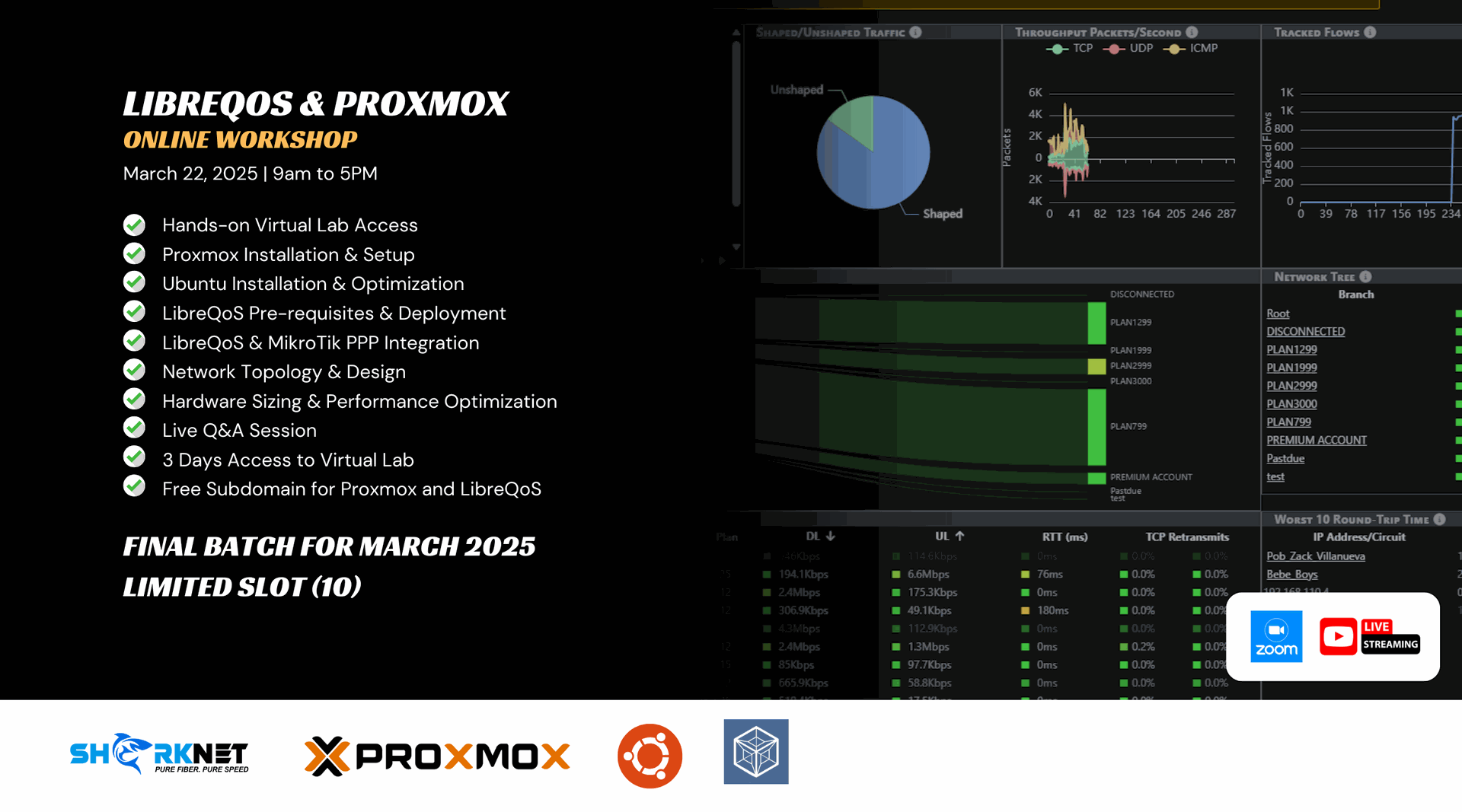
Pre-Requisite
To access our virtual lab, please follow these steps:
- Download the WireGuard client:
- Windows: Download Here WireGuard Installer
- MacOS: Open the Mac App Store and search for WireGuard.
- Install WireGuard on your device.
- Check your email for the tunnel configuration file we sent you.
- Open WireGuard, click Import tunnels from files, and upload the configuration file provided in the email and click activate.
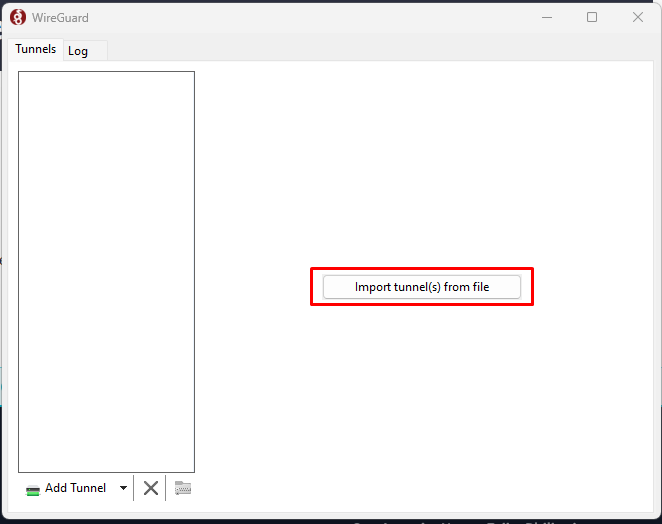
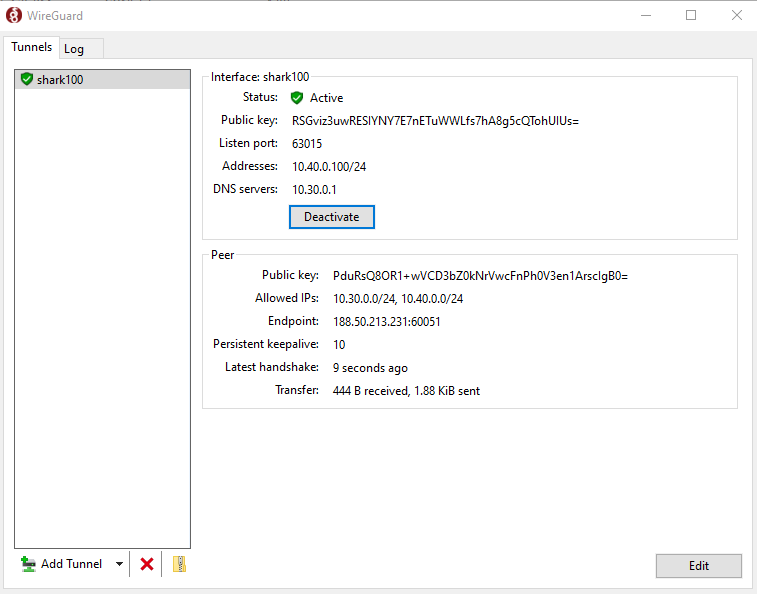
After you load the configuration and activate your should be able to ping 10.30.0.1
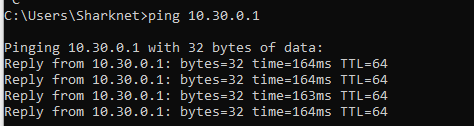
Zoom Link
📖 Topic: LibreQoS & Virtualization Workshop
🕘 Time: Mar 14, 2025, 09:00 AM (PHT)
Join Zoom Meeting
Link : https://us06web.zoom.us/j/85160333343?pwd=FN9iN7178kc54PIK1ROnyMfcOilJxC.1
Meeting ID: 851 6033 3343
Passcode: 005810